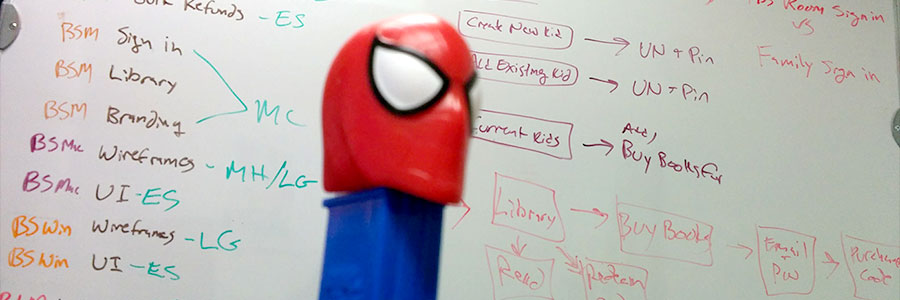
I’ve always thought good designers are just as much problem solvers as artists. Design Thinking sessions are a great way to explore new ideas and facilitate user centric solutions. Through directed exercises and quick bursts of creativity, small hints of ideas can flourish into amazing products. Although it’d be great to have weeks to explore various options, many times I have a few days, or less. Because of this, I’ve curated and defined exercises that can be used as building blocks for Design Thinking sessions with any time frame, and grouped them into a three step process (1) Understand (2) Brainstorm (3) Ideate.
UNDERSTAND

Talk With Stakeholders
Speak with product owners and other stakeholders to figure out the specifics. Don’t just rely on them to give you all the info you need, ask questions!
- What’s the problem we’re trying to solve?
- If this is a redesign, what’s currently not working?
- What’s the time frame?
- What is expected at the end of the design process (prototype, full mocks, wireframes)?
- What’s driving this? (sales, user feedback, etc)
Research
| Competitors | What are our competitors doing? What are similar products, but different business models, doing? What are websites with similar objectives doing? |
| Analytics | Actual hard data! — Google Analytics, Firebase, Hot Jar, etc |
| Feedback | Directly from our users |
| Inspiration | www.sansfrancis.co/#inspiration |
User Profiles
Profiles should be based on the product or feature we’re designing. We should stay away from creating personas that describe people, instead create profiles that represent specific users. We shouldn’t care that Jane has 3 kids named Francesca, Veronica, and Jim; what we should care about is the fact that Jane has very little free time, so she’s constantly looking up things on her phone during short breaks. It’s often helpful to have quantitative data plotted out, or bulleted quips. Profiles should be updated as new information comes to light.
Interview
| General Guidelines | There’s no better way to understand the hopes, desires, and aspirations of those you’re designing for than by talking with them directly. |
| Body Language | What you don’t say can be as important as what you do. |
| Conversation Starters | Put a bunch of ideas in front of people to spark their reactions. |
| The 5 Whys | Ask a broad question, then ask “why,” wait for an answer, then ask “why” again. Ask “why” 5 times to get to the root of the answers. |
| Card Sorting | Create several cards with a word or image on them. Give them to someone and ask them to rank the cards in order of preference. |
BRAINSTORM
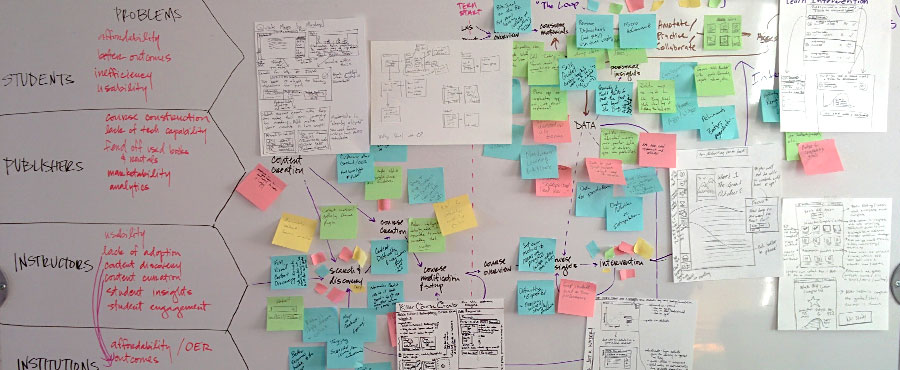
| Puzzles | 15 minutes | Wake your mind up! — www.gpuzzles.com |
| How Might We | 15 minutes | One person writes down the groups HMWs as we order them from broadest to most specific. |
| First Tweet | 5 minutes | Imagine it’s time to launch your product. What is the first announcing tweet you will send out? Each person writes down one tweet, 140 characters. |
| Goals | 5 minutes | What are all the goals the end user should achieve with this product. Everything from really specific to really broad. Write down as many as you can think of. |
| Crazy Ideas | 5 minutes | What are crazy ideas that could solve the user’s problem? Think outside of the web, outside of your computer, anything! Each person writes down 5 crazy ideas. |
| Hashtags | 5 minutes | What hashtags would you like for users to use to describe this product/feature? For some products, it’s important that users find them #easy and #fun; for others, it’s more important that they are #comprehensive and #powerful. |
| Find Themes | 10 minutes | Look at everything you’ve done, group things together, and determine what themes are present. |
*Brainstorming activities are independent of one another, and can be mixed, matched, and separated.
IDEATE
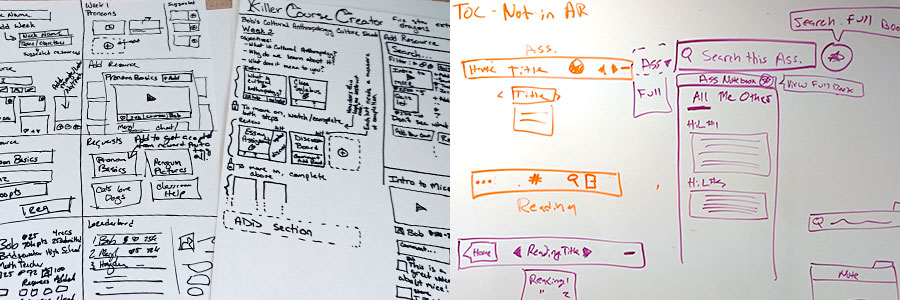
| Zen Vote | 5 minutes | Quietly and individually vote on ideas. |
| Value vs Effort | 10 minutes | Take the top voted ideas and map them on a Value vs Effort scale. |
| Journey Map | 10 minutes | A journey map conveys how an end user will achieve a specific goal. The map is not focused around screenshots, but more around the user’s real life, outside of just the product. |
| Crazy 8s | 10 minutes | Individually, sketch 8 ideas in 10 mins (most will tell you this takes 5 or 8 mins, I prefer 10). |
| Sketch 1 | 5 minutes | Take one of your 8 ideas, and sketch it in more detail. |
| Storyboard | 15 minutes | As a group choose one idea for each person to draw out a storyboard of. |
*Ideation activities can be skipped, but should be performed in order (aside from Zen Voting which is done after each activity)